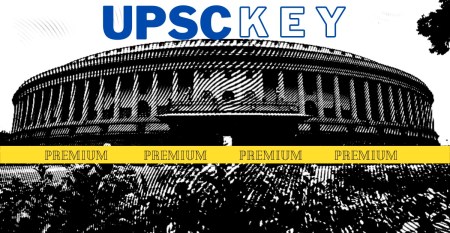The Union Public Service Commission (UPSC) has released the admit card for the UPSC Engineering services mains exam 2022. Candidates can download the admit card at the official website – upsc.gov.in
The exam will be held on June 26 in two shifts. The forenoon shift will be held from 9 am to 12 pm and the afternoon shift will begin at 2 pm and end at 5 pm
UPSC ESE admit card 2022: How to download
Step 1: Visit the official website — upsc.gov.in.
Step 2: Click on the ‘latest’ tab on the homepage, and then click on the link ‘e-Admit Card Engineering Services Mains Examination’.
Step 3: Login using the registered registration Id or roll number.
Step 4: The UPSC ESE Prelims admit card will be displayed.
Step 5: Download and save it for future reference
Candidates who do not have clear photographs on the e-admit card will have to bring a photo identity proof such as aadhar card, driving license, passport, voter Id card etc. and two passport size photographs one for each session for appearing in the examination with an undertaking.
UPSC ESE mains exam will consist of conventional type papers in Engineering Discipline with maximum marks of 600 (300 marks in each paper). The duration of the exam would be three hours.
Based on the examination, the recruitment of the candidates will take place in four categories — Civil Engineering, Mechanical Engineering, Electrical Engineering, Electronic and Telecommunication Engineerings.
Source link