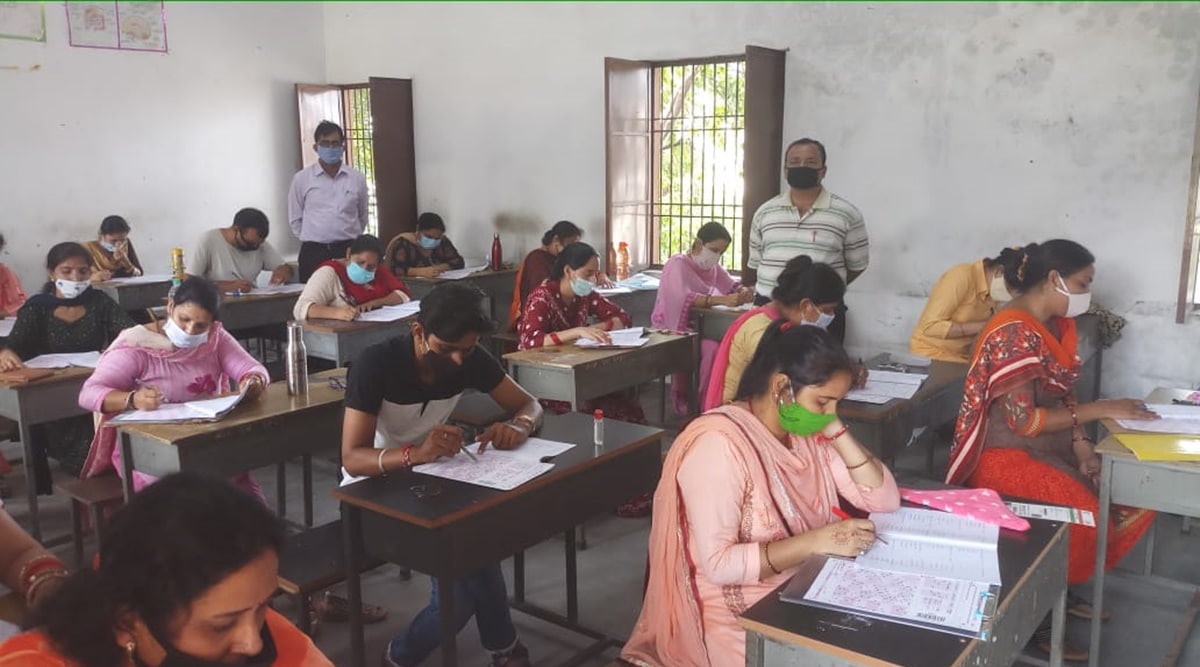 UPSC CSE prelims will be held on October 4
UPSC CSE prelims will be held on October 4
UPSC Civil Services Prelims Admit Card 2020: The Union Public Service Commission (UPSC) has released the admit card for the civil services preliminary examination. All those candidates who have applied for the examination can download their respective cards at the official website — upsc.gov.in.
The exam was earlier postponed on several occasions due to the COVID-19 pandemic. The exam will now be conducted on October 4.
Read | UPSC CSE Prelims in October, check revised recruitment calendar 2020 here
UPSC CSE prelims admit card 2020: How to download
Step 1: Log on to the official website for the UPSC (upsc.gov.in)
Step 2: Click on the notification for the admit card of the UPSC civil service prelims 2020
IN VIDEO | How to prepare for UPSC CSE
Step 3: Enter your details in the fields provided and submit them
Step 4: Download the admit card and take a print out for further reference.
The exam is conducted annually by the UPSC in three stages — preliminary, main and interview — to select officers for Indian Administrative Service (IAS), Indian Foreign Service (IFS) and Indian Police Service (IPS) among others.
📣 The Indian Express is now on Telegram. Click here to join our channel (@indianexpress) and stay updated with the latest headlines
For all the latest Jobs News, download Indian Express App.
© IE Online Media Services Pvt Ltd
Source link
